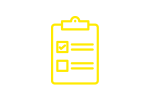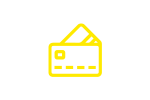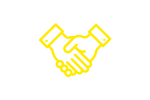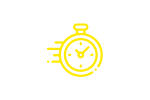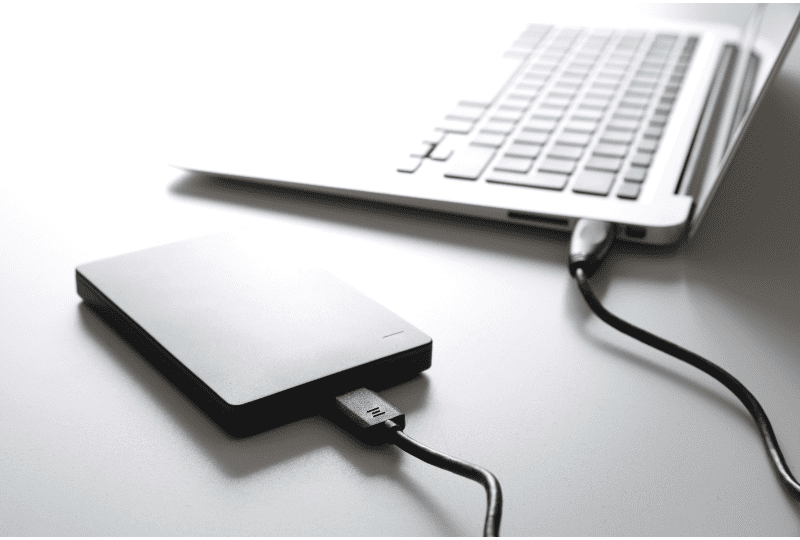Laptop Battery Not Charging
Does your laptop battery charge correctly, and does it have reasonable life expectancy?
ClickAway Tech Blog
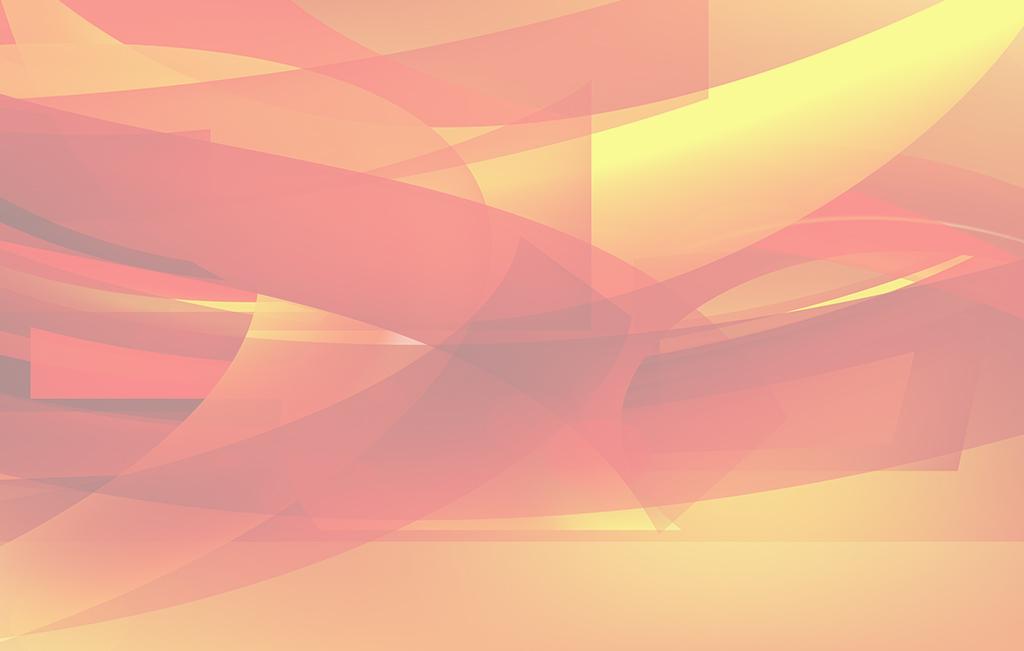
We repair problems like yours every day on all models of desktop, laptop, and all-in-one PCs from Lenovo, HP, Dell, Asus, Acer, Toshiba, Samsung, Sony, and Microsoft as well as Macs from Apple
Computer problems can be frustrating.
ClickAway is here to help
Experienced symptoms
Your laptop battery charges very slowly, incompletely, or not at all. You see bulging of your touchpad or keyboard, or they just stop working.
Avoiding further damage
If you see any bulging of your touchpad or keyboard, it is probably due to a battery failing. The situation is very dangerous; it can cause a fire. You should have your computer repaired immediately.
Need for professional help
There are a number of possible causes for laptop battery charging problems including failing or failed batteries, chargers, cords, charging ports, or internal boards. In some cases, a free basic diagnosis may be able determine the cause, but in other cases, it may take an extensive diagnosis.